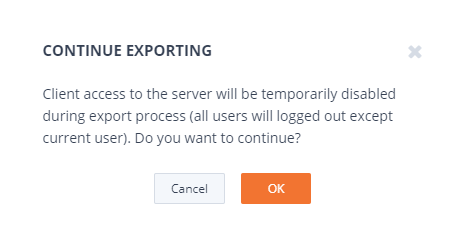Backup Server Configurations
1. In the web client, click :
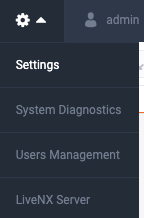
2. Click the tab, then . If required, click to password-protect the file.
Browse to and specify the export location, then click .
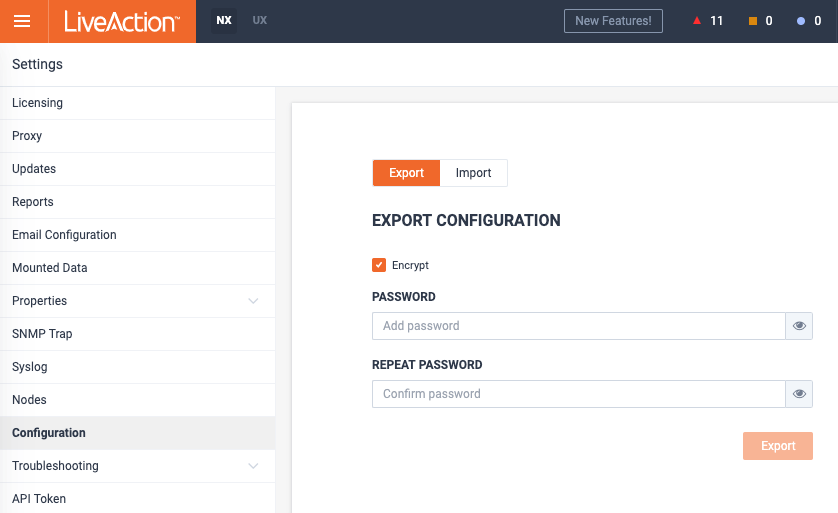
3. During the export process, the Server will be temporarily disabled. Click to continue.